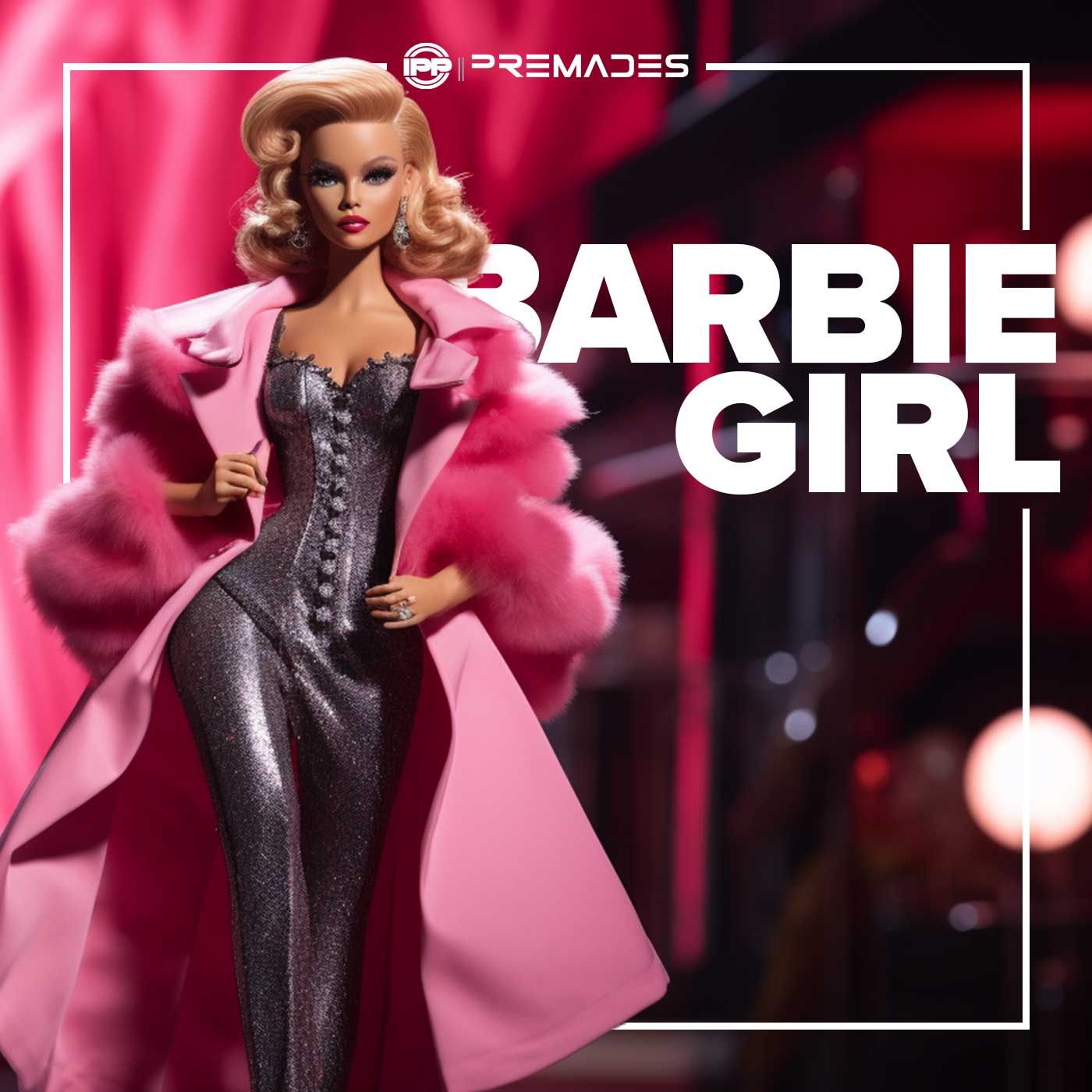2024 IMPROVEMENTS
v.5.0
October 5, 2024
01
NEW FEATURE: Post-Purchase Addon Use
Overview
This plugin enhances WooCommerce functionality for IPP Music, allowing customers to purchase post-purchase addons for specific, previously bought music mixes. It integrates seamlessly with the existing WooCommerce setup, providing a user-friendly interface for customers and additional features for administrators.
Key Features
1. Selective Addon Availability
- Displays a dropdown menu on post-purchase addon product pages.
- Only shows for products in the ‘post-purchase-add-ons’ category.
- Populates the dropdown with eligible previously purchased items.
2. Smart Filtering of Eligible Products
- Excludes products from specific categories: ‘pom-40-off’, ‘past-season-sale’, and ‘custom-cheer-mixes’.
- Ensures that only customizable products are available for post-purchase addons.
3. User-Specific Order History
- Retrieves and displays only the logged-in user’s previous orders.
- Enhances user experience by showing relevant order history.
4. Custom Cart Data
- Adds selected order and item information to the cart when a post-purchase addon is added.
- Ensures that the association between the addon and the original product is maintained throughout the checkout process.
5. Enhanced Order Meta Data
- Adds custom meta data to order line items for post-purchase addons.
- Includes the original order number and product title for easy reference.
6. Admin-Friendly Order View
- Modifies the admin order view for post-purchase addon items.
- Displays a clickable link to easily access the associated original order.
- Opens the original order in a new tab for efficient order management.
Detailed Functionality
- Display Order Dropdown
- Checks if the current product is in the ‘post-purchase-add-ons’ category.
- Retrieves qualifying items from the user’s order history.
- Creates a dropdown menu with options formatted as “Order #[order_id] – [product_name]”.
- Get Qualifying Items
- Fetches all orders for the current logged-in user.
- Filters out items from excluded categories.
- Returns a list of eligible items for post-purchase addons.
- Add Custom Data to Cart
- Captures the selected order and item ID when adding a post-purchase addon to the cart.
- Stores this information as custom cart item data.
- Add Custom Data to Order Item
- Retrieves the original order and product information.
- Adds meta data to the new order item, including the original order number and product title.
- Modify Admin Order Item Meta
- Enhances the admin order view for post-purchase addon items.
- Adds a “Open Previous Order” link below the addon meta data.
- Constructs a URL to open the original order in the WooCommerce admin interface.
Benefits
- Streamlines the process of purchasing customizations for previously bought music mixes.
- Improves user experience by showing only relevant, customizable products.
- Enhances admin efficiency with easy navigation between related orders.
- Maintains clear associations between original products and their post-purchase addons.
02
NEW FEATURE: IPP Custom Mix Hub
Version 1.0:
- Custom WooCommerce Dashboard Endpoint: “Custom Mix Hub”
- Introduced a new endpoint in the WooCommerce user dashboard called “Custom Mix Hub.”
- Accessible under “My Account,” this endpoint allows users to view and manage all cheer mix details for their orders.
- Team-Based Mix Button Table
- Displays a detailed table for all custom mix information related to each team within orders.
- Each team within an order is represented by a row in the table, providing an organized overview of mixes.
- The columns included in the table are:
- Team: Displays the name of the team.
- Song Selection: A link to the song selection form for the team.
- Count Sheets: A link to the count sheet uploaded for the team.
- Edit Request: Displays the “Edit” button only if the order status is “completed.” Otherwise, it shows as “Pending.”
- Routine Video: A link to the video related to the team’s routine.
- Pagination for Large Order Listings
- Pagination has been added to ensure smooth navigation through multiple teams and orders.
- Displays 10 rows per page for an optimal user experience.
- Includes “Previous” and “Next” links at the bottom of the table, allowing users to navigate through multiple pages.
- Compatibility with Existing Plugins
- Fully compatible with the IPP License Manager and IPP Custom Mix Buttons plugins.
- Integrates seamlessly to ensure all team-specific custom mix links are easily accessible to users.
- Improved User Interface for Cheer Mix Management
- Provides an intuitive, organized interface for users to access and manage their cheer mix orders in one place.
- Ensures that each team’s mix buttons (song selection, count sheets, routine videos, and edit request links) are easily accessible an
03
BUG FIX: Corrected customization options conflict where users were offered irrelevant/incorrectly labeled options during ordering on mix pages. Conditional logic was corrected and html bleeds were removed.
04
NEW FEATURE: IPP License Manager
Version: 1.3
The “IPP License Manager” plugin introduces a new feature to the WooCommerce user dashboard on IPP Music’s site, enhancing user experience by providing a dedicated endpoint for managing product licenses. Here is a detailed description of its functionality:
Functionality:
-
Licenses Endpoint for WooCommerce Dashboard:
- The plugin adds a custom “Licenses” endpoint (
/licenses) to the WooCommerce “My Account” page, allowing users to view and access licenses associated with their previous orders. - This new endpoint offers a convenient way for customers to keep track of all license files they have received through their purchases.
- The plugin adds a custom “Licenses” endpoint (
-
Dynamic License Table:
- When a customer accesses the “Licenses” tab, they are presented with a neatly organized table containing information about their previous orders. The table has two primary columns:
- Order Number: Displays the order number for reference.
- Download: Displays a list of available licenses for that order, along with clickable buttons to download each license file.
- The licenses are retrieved from custom order metadata fields (
pteam_1,license_1topteam_13,license_13) that store information about different products or teams purchased in the order.
- When a customer accesses the “Licenses” tab, they are presented with a neatly organized table containing information about their previous orders. The table has two primary columns:
-
Custom Styles for Licenses Display:
- The plugin also loads custom CSS styles specifically for the “Licenses” page, ensuring a polished and consistent presentation.
- The styles are enqueued only when users navigate to the “Licenses” endpoint, optimizing site performance by not loading unnecessary assets on other pages.
-
Implementation Details:
- Custom Rewrite Endpoint: The plugin defines the “licenses” endpoint using
add_rewrite_endpoint, ensuring it integrates smoothly with WordPress and WooCommerce’s existing URL structure. - Data Handling: It uses
wc_get_ordersto gather a list of the current user’s orders and then loops through them to display license information, if available, ensuring that users have easy access to their licensed products. - Query Variables: It adds the necessary query variables (
licenses) to ensure the endpoint is properly recognized and functional within the WooCommerce environment.
- Custom Rewrite Endpoint: The plugin defines the “licenses” endpoint using
Use Case: This plugin is designed to streamline the license management process for users who purchase custom or licensed content from IPP Music. Customers can easily locate and download their specific licenses from a dedicated section, improving user satisfaction and reducing support inquiries regarding lost or inaccessible license files.
Visual Enhancements: The layout is designed to be user-friendly, providing order information and downloadable links in a simple, tabular format. This makes the experience straightforward, especially for users managing multiple licenses across different orders.
Performance Considerations: By only enqueuing styles on the relevant “Licenses” page, the plugin ensures that other areas of the WooCommerce dashboard remain unaffected, helping maintain optimal site performance.
2023 IMPROVEMENTS
v.4.5.2
July 30, 2023
01
AESTHETIC FIX + SEO CHANGES: Fixed ‘Filter by’ button text on sidebar of shop and product pages // Created optimized metadata + images (with optimized meta) for all product categories; targeting SERP
02
PRODUCT ADDITION: 1:45 Custom Mixes (of all package types) added to purchasable products front-end
v.4.5.1
May 25, 2023
01
FEATURE FIX: Relicensing function, allowing customers to re-purchase mixes they have purchased previously from inside the user’s account is now functional again
v.4.5
March 07, 2023
01
NEW FEATURE: LIcenses are now displayed in a new user account endpoint in a 3 column table consisting of the respective Order Number, Team Name, and link for downloading said license.
02
NEW FEATURE: ONLINE FILLABLE COUNT SHEET SYSTEM – Users now have 3 buttons for every order displayed in the orders page in their account; VIEW, COUNT SHEET, and INVOICE. The “COUNT SHEET” button leads to a page with an embedded fillable count sheet. When a user completes their count sheet, they can download with their changes saved to a new pdf file.
There is a button beneath the embed whose link value s populated dynamically according to the current value of the variable url parameter of the page. This redirects the user back to the order where they can upload their completed count sheet with ease.
v.4.2
January 10, 2023
01
IMPROVED FEATURE: Competition Date field added to all premades. This metadata is passed to Google Calendar via API in order to better prioritize mix scheduling.
02
BUG FIX: Corrected customization option conflict where users purchasing rush order addons on premade mixes could not add to cart. Conditional logic was applied to correct
2022 IMPROVEMENTS
v.4.2
August 19, 2022
01
IMPROVED FEATURE: Reparation and optimization of existing license delivery automations by splitting each process into 2 separate processes.
02
IMPROVED FEATURE: Improved bot detection
v.4.1.1
June 11, 2022
01
IMPROVED FEATURE: Several backend adjustments to improve page load times
02
IMPROVED FEATURE: Made changes to Song Swap Add-on options with the intention of simplifying the process when ordering
03
IMPROVED FEATURE: Updated Premade mix automations to improve reliability of license delivery and simple order management
04
IMPROVED FEATURE: Mix tags have been culled & merged in order to improve the browsing experience for customers.
v.4.1
February 7, 2022
01
IMPROVED FEATURE: Added Layer 3 & 4 DDoS protection
02
IMPROVED FEATURE: Implemented new CDN & Lossless Image Compression
03
IMPROVED FEATURE: Autonomous Bot recognition and re-routing through overlay network
v.4.0
January 22, 2022
01
IMPROVED FEATURE: Added 2 New tutorial videos to the help section.
02
IMPROVED FEATURE: Improved load times /// Removed/Corrected all error returns ///
03
BUG FIX: Corrected issues with license generation, where orders with several various categories of mixes purchased were only returning 1 license to the order.
04
IMPROVED FEATURE/ROUTINE MAINTENANCE: Updated color and year denoted on licenses issued hereafter. QR Code on all licenses has also been updated to return a page that displays a “valid”/”invalid” message via our project in the wings, “MixCheck“
2021 IMPROVEMENTS
v.3.9.1
September 30, 2021
01
IMPROVED FEATURE: Implemented a “Thank You” page duality. This means that customers purchasing premade mixes will, after payment, be redirected to a ‘thank you’ page that contains information & tutorials relative to premade mixes (license downloading, etc) and customers purchasing Custom Mixes are redirected to a different page with custom mix specific tutorials and info (count sheets/song selections/routine video uploads/etc).
v.3.9
September 29, 2021
01
IMPROVED FEATURE: Rework of license download links in users’ accounts.
REASONING: a small fraction of users have reported ‘404 file not found’ errors being returned when clicking the license download buttons within their account.
FIX: Altered purchase-triggered automation sequences to upload created licenses to Google Drive instead of Microsoft OneDrive. This not only provides ubiquity in download access, but also provides a direct download link via button click vs the previous OneDrive system, which redirected users to a OneDrive hosted download page.
v.3.8
September 25, 2021
01
BUG FIX: Patched vulnerability for SQL injections and other code injections and installed framework to block visitors using VPN services to prevent further attacks.
02
IMPROVED FEATURE: Audio player improvements, both UI/UX and codebase
v.3.7.6
September 6, 2021
01
NEW FEATURE: Added a ‘DOWNLOAD CART AS QUOTE’ button to the cart to allow customers to download all prospective purchases as a pdf quote for the purposes of submission to employer.
v.3.7.1
August 3, 2021
01
IMPROVED FEATURE: Added a ‘Count Sheet Questions’ drop-down with new instructional videos to assist customers when learning how to upload count sheets after making a purchase
02
BUG FIX: Corrected issue where expected upload areas for count sheets for premade mix customers were displaying in long, vertical 160px containers to now show as full-width.
v.3.7
July 27, 2021
01
NEW FEATURE: Added a ‘BPM to Counts’ matrix graphic to assist customers when determining which mix to buy and/or how to edit it to their needs
02
NEW FEATURE: Added new Premade Mix Addon option for a ‘Cheer Break’
03
BUG FIX: Corrected issue where expected upload areas for count sheets for premade mix customers were not displaying inside customer accounts
04
BUG FIX: Corrected backend issue where producers were no longer able to easily upload completed custom mixes to their respective orders and then email said file to the customer from the admin backend
05
BUG FIX: Reintroduced real-time audio duration values to the preview players on each mix’s page. This was done at to assist customers when selecting a clock point in a mix for either ‘Song Swaps’ or the new ‘Cheer Break’ feature
06
NEW FEATURE: Reintroduced/Rebranded “Relief Mixes”; the quasi-custom mix option that comes with a general structure already built-in (debuted during tjhe COVID-19 pandemic) as “Easy Mixes“
v.3.5
May 21, 2021
01
NEW FEATURE: IPP has dismounted from existing 3rd Party software which was previously handling all mix licensing. This has been replaced with a ground-up, in-house built, licensing system that now (after creating an uneditable pdf file with all customer entered information) delivers the created pdf license file via email attachment to the customer as well as to the user’s account section of the website; downloadable via one single clearly labled button per mix ordered (labeled with the program’s releative team name)
v.3.2.1
February 15, 2021
01
FIX: Corrected issue with in-account ‘Mix Buttons’ (these allow custom mix customers to upload videos, count sheets, and song choices) where buttons where not displaying
02
NEW FEATURE: New ‘Mega-Menu’ added to global header menu for Custom Mixes, allowing customers to quickly navigate to the mix package they are interested in purchasing, instead of having to navigate through the pricing page first.
2020 IMPROVEMENTS
v.3.2
November 3, 2020
01
NEW FEATURE: Completed Premade Mix customizations & completed custom mixes now share the same endpoint within a user’s account. Listed in table format with each corresponding team name, users can now more easily discern between downloads.
02
NEW FEATURE: Video Assistance Bar added above user account dashboard globally. 2 accordion-style links that, when toggled open, reveal a drop down of several buttons. Each button opens a clean popup video tutorial related to the question posed in the button’s text
v.3.1
October 26, 2020
01
FIX: added arguments to prevent edit request buttons from rendering on order pages erroneously
v.3.0
October 26, 2020
01
NEW FEATURE: Individual mix-related data is returned to ippmusic.com and assigned to the order it relates to in Airtable as a custom field. These custom fields are then displayed dynamically, front-end, to customers viewing their order details page as buttons at the very top of their order. These buttons open line-item specific forms that allow the user to upload count sheets, videos of their routine, select their songs, or request an edit to a mix that has been completed. The entirety of the codebase is contained in the custom plugin titled “IPP Custom Mix Buttons”
02
BUG FIX: Customers uploading a count sheet or video to their order found that, after successful upload, their order status was changed to “Awaiting Info”.FIXED: Both the custom email notification system and automation scripting were improperly triggered/triggering. The script was entirely disabled, debugged, and then re-implemented with argumentative logic to avoid future misfires.
v.2.6
October 1, 2020
01
FEATURE REBUILD: Removed previous ‘Save & Share Cart’ ability and rebuilt entirely. New system allows for caching coupon codes, allowing for upgrading of already purchased products and custom pricing on specific items for specific customers. New feature also allows for customers to save carts ad infinitum, and retrieve them from their account dashboard at any time.
02
FEATURE IMPROVEMENT: Social Login has been updated to match email accounts with those used on social media sites when either Facebook or Google ‘Social Login’ is used. Meaning if a customer registers an account using their Facebook account, and then (hypothetically) weeks later uses the same email address to register an account using the standard registration process, both accounts are subsequently merged into one, aggregating all orders, etc.
v.2.5.4
May 31, 2020
01
NEW FEATURE: Added Form Field Data persistence via Cloudflare delivery. Information entered into any form will now be remembered when a user returns to a page they accidentally left or closed.
02
NEW FEATURE: Added auto-address validation and form filling to the registration and checkout process.
03
REMOVED FEATURE: Removed Paypal Credit from checkout options due to customer confusion in the checkout process
04
NEW PRODUCTS: ALL 2020 Premade Mixes uploaded
v.2.5.3
April 20, 2020
01
Added New “Relief Mixes” and “Gym Stimulus 2020 Discounted Custom Mixes”
02
BUG FIX: Fixed User Account Display Caching issue
03
NEW FEATURE: Added Paypal Credit to checkout options, allowing customers to finance their purchases
v.2.5.2
March 7, 2020
01
Reformatted mix catalog to grid layout to improve browsing speed/ease of use
02
BUG FIX: Fixed overlaying mix titles
03
BUG FIX: Fixed missing preview issue on several mixes
04
BACKEND: Database cleanup.Improved load times and speed of ajax calls
05
Implemented fast live ajax search in search bar, sitewide.Results include mixes, posts & pages.
v.2.5.1
February 22, 2020
01
Added new audio preview player with global footer player and instant loading
02
BUG FIX: Fixed octet-stream error opening mp3s in browser. All purchased mixes now download without issue